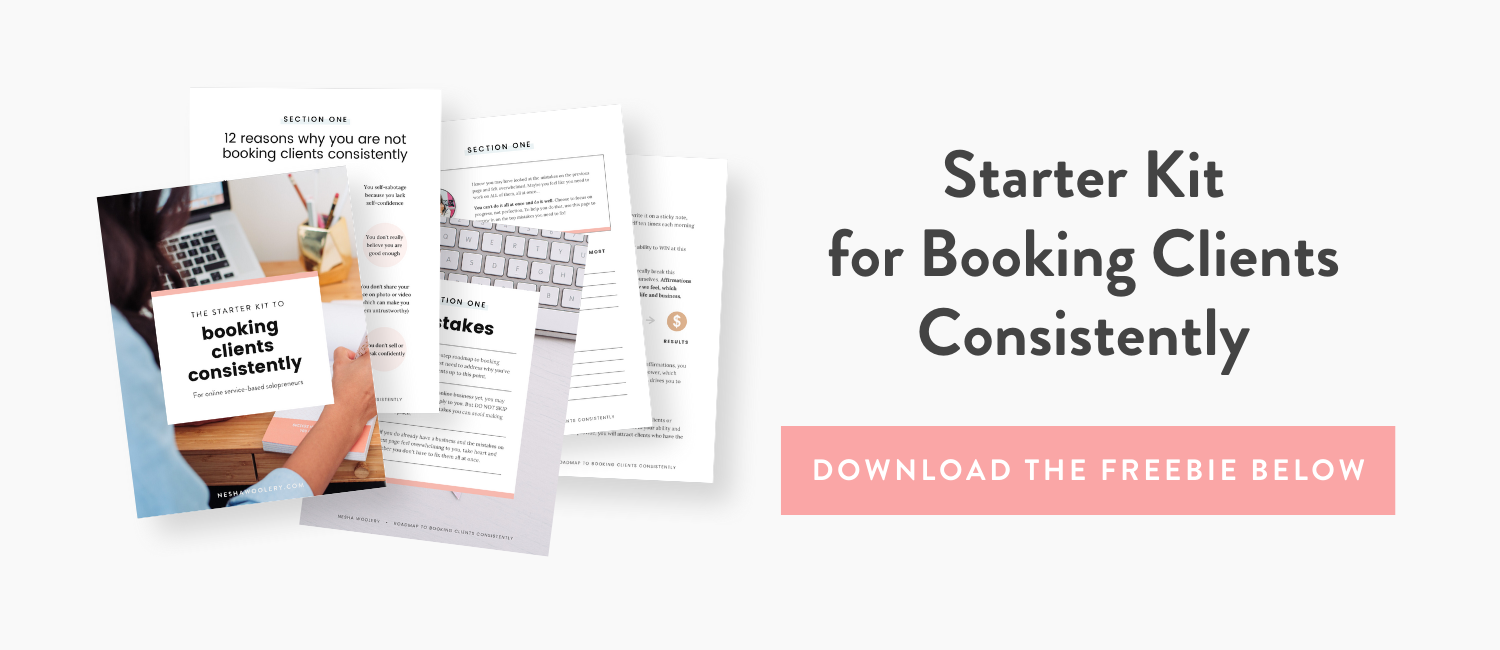OK, so I didn't hate Squarespace... That's a little dramatic of me. But I didn't understand the hype around it, or why why dozens of my friends were switching from Wordpress to Squarespace.
I tried it for a day and decided that it was OK, but not as good as Wordpress. I even wrote a blog post outlining the pros and cons of both and favoring Wordpress. (That post has since been updated with a fair amount of pros for both.)
However, a conversation with a friend totally changed my opinion of Squarespace.
As we sat drinking frappucinos one afternoon, we began talking about work. I told her everything was going well and I was still enjoying my business. But I wished things were a little more simple.
I explained that one of my goals this year is to achieve a simple business. I thrive most when things are simple, easy and clean. I've noticed this spans into my personal life too, not just my business. I like simple interior decor, simple outfits, and I much prefer a simple and quiet life over a busy city life.
I've slowly realized that when my business systems and strategies are simple, I feel happier and more relaxed. And my business blooms a lot more when I feel that way!
I told my friend that I'd simplified a lot of my systems, but things still didn't feel 'easy' enough. I'm a big believer that business should be easy, or else it isn't fun.
"You wrote a blog post on Wordpress vs. Squarespace, right?"
I nodded.
"I know Wordpress is awesome and offers everything you could ever need in a website, and I know that you love it. But maybe what you need is a simpler platform, with less updates and plugins and themes. Like Squarespace."
She'd been raving about Squarespace all year and I'd just rolled my eyes. But it was when she said that (or something to that effect, anyway) that I decided to give Squarespace one last try.
I signed up for another trial of Squarespace and set myself a little excercise: see how long it takes to rebuild my website on Squarespace, getting as close as I could to my Wordpress design.
And here's the amazing thing: it took just two days, and that was in between doing client work.
Here the other amazing thing: I think my Squarespace sites looks better than my Wordpress site.
It's amazing how much better my second Squarespace trial was. Maybe it's because I actually gave myself an assignment instead of fiddling with a theme I wasn't interested in. Either way, I've found myself jumping on the Squarespace bandwagon. Not because it's better than Wordpress but because it has something Wordpress doesn't: severe simplicity. Anyone could learn Squarespace in a day, and that really appeals to me.
A few more reasons why I switched from Wordpress to Squarespace (after being such a Squarespace hater):
- I knew my clients would love it. I design brands and websites for small business owners, and they usually like to maintain and update their website themselves when our project is over. Squarespace is the perfect platform for them to maintain their site easily without getting confused or stressed out.
- I love the drag and drop feature. I barely have to touch any code!
- I love that it's limited, which is ironic because that's one of the aspects I disliked to begin with. But I love that my clients and I can only choose from a certain amount of themes. It stops us from overthinking things.
I'm very happy with my decision to switch from Wordpress to Squarespace. In fact, I'm thinking of creating a mini-series on it for you very soon!
In case anyone is wondering, I'm using the Galapagos theme. It's a very popular theme for bloggers because of how simple and clean it is, so I highly recommend you try it if you're a Squarespace user!
I'd love to know- are you thinking about switching to Squarespace? Do you have any questions or concerns?