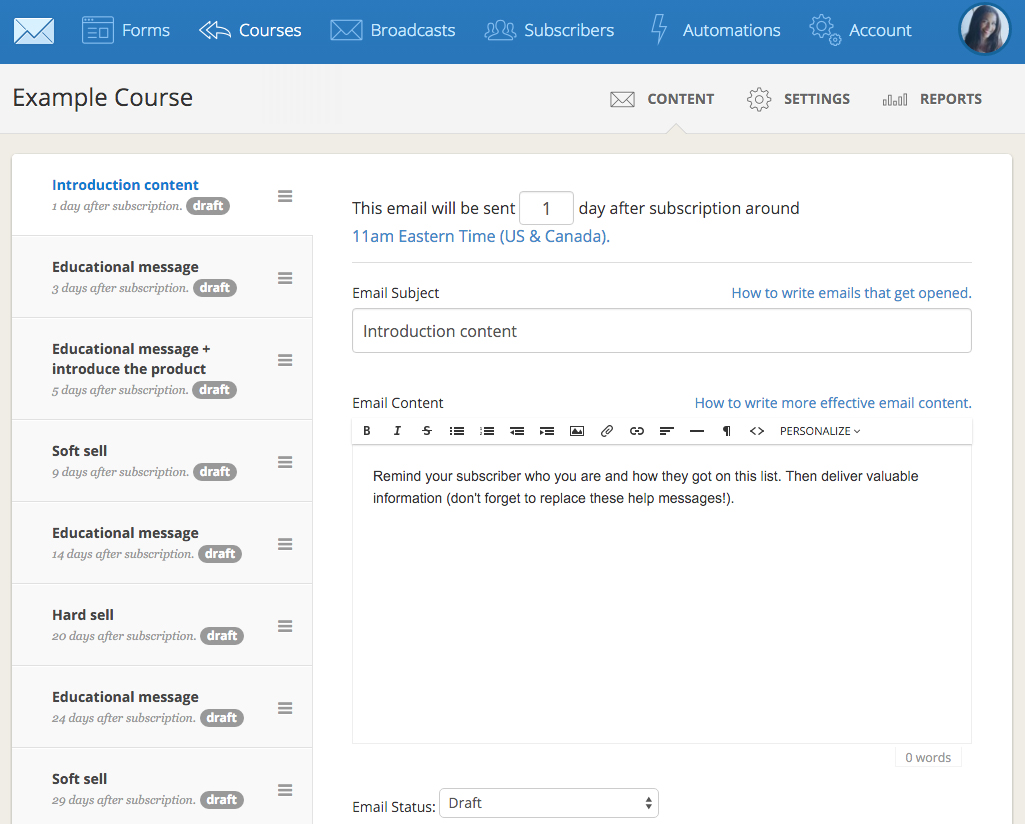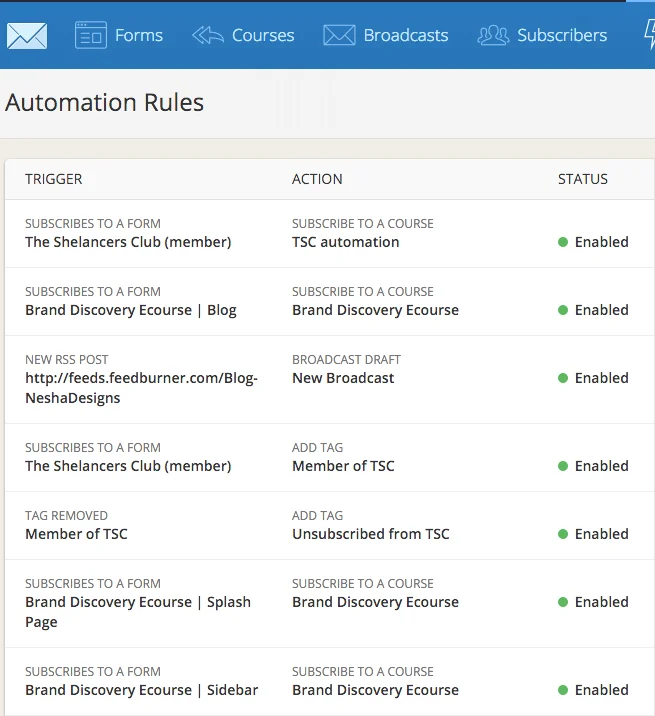So I know I don't usually write to you guys more than once a week, but I just had to share my recent experience with a very cool newsletter platform everyone is talking about.
By now I'm sure you guys know how nerdy I get over my tools and systems. I love, love, love how many fun and useful tools there are that make running a design business a little easier.
Today, I'm talking content marketing tools. Namely, Mailchimp and Convertkit.
This is not an article slamming Mailchimp. In fact, I really like the platform and I'm not the kind of person who would write nasty things about anyone or any tool.
Instead, this is a post talking about why I felt my newsletter needs could be better suited elsewhere and why I chose Convertkit over the dozens of other newsletter providers out there.
(If you're reading this and you don't think it applies to you because you don't have a newsletter, head on over to this blog post where I explain why all freelancers need a newsletter!)
I started my newsletter on Mailchimp two years ago
Mailchimp had been working pretty well for me so far. I was paying about £30 per month and I was sending about 3 or 4 newsletters per month.
It wasn't until I started taking my newsletter more seriously that I began to realize that I needed something with better functions that Mailchimp.
Here were my problems:
1. I didn't like the Mailchimp interface. It took me forever to figure out where certain pages were hidden or how I could accomplish certain things. There were just pages hidden in pages hidden in pages... *sigh*
2. Mailchimp counts one subscriber as multiple subscribers if they sign up more than once. So if I wanted to start releasing free courses and offering them to my current subscribers, I'd probably have to enter a higher billing plan. (Scrap that- I definitely would. My recent email course resulted in 456 of my current subscribers signing up for it. If I had been with Mailchimp when I released the course, Mailchimp would have counted that as 456 NEW subscribers and upgraded my billing plan.)
3. Mailchimp doesn't allow you to segment across lists, so if you have more than one list (like me!) then that's a little frustrating.
4. Finally, Mailchimp doesn't allow you to have multiple forms for one list. So if I wanted to give out a free eBook to subscribers who signed up through one blog post, but I wanted to give a free checklist to subscribers who sign up through a different blog post, I had to use Leadpages which is an extra expense on top of what I already paid for Mailchimp.
Again, I'm not slamming Mailchimp here because they're a damn good company! In fact, here are a few of their strong points:
1. Their support team is really friendly and incredibly helpful. They sent me lengthy emails walking me through things I couldn't figure out and they always emailed me to check in and see how I was doing.
2. Mailchimp is a huge company so they can roll out updates and new features quickly, their support team can get back to you quickly, and everything runs smoothly for their customers.
3. Lastly, Mailchimp integrates with pretty much anything, like the Squarespace newsletter block for example, so that's handy.
Mailchimp has the basics down but I didn't feel like it was built for true email marketing.
That's when Convertkit came into the picture!
7 reasons why I switched to Convertkit
1. Responsive and beautifully designed email opt-ins.
I used to hate Mailchimp opt-ins because, once you pasted the code onto your site, the opt-in looked ugly and required a lot of tweaking. But Convertkit's opt-ins are minimal and sleek. You can easily customize them and they're responsive! That means that wherever you add them to your site they'll look great, whether that's your homepage or your sidebar.
2. Easy-to-use drip email courses.
This is my favorite feature by FAR! In fact, it's one of the main reasons why I switched to Convertkit. I wanted to create an email course and Convertkit makes it super easy to set up courses. You just click the 'Courses' tab at the top of the page, click 'Create course' and Convertkit shows you the perfect email sequence for maximum conversions. Take a look below!
3. One subscribers only ever counts as one subscriber, no matter how many times they sign up. Isn't that just liberating?! Seriously. Your current subscribers can sign up to five of your courses if they want to and they won't be counted as five separate subscribers.
4. Simple reports.
As I log into Convertkit it shows me a simple graph of how many subscribers I've been getting every day. If you hover over the graph it also shows you which opt-ins have been the best-performing. (For me it's my cover page and my sidebar opt-in!)
5. Automation rules.
So, say someone signed up for a free module from your course but then totally forgot about your course. With Convertkit's automation rules you can send specific subscribers a follow up email after they've gone through the module.
Here are a few ways I use automation rules to make my own biz a little easier:
6. Convertkit can replace Leadpages.
Ready for this? Convertkit allows you to create landing pages (like Leadpages!) and also allows you to create buttons that, when clicked, pull up an opt-in form (like Leadboxes!) You could totally replace Leadpages with Convertkit if you wanted to.
7. Simple form statistics.
Convertkit forms show how many people have seen the form, how many have opted in and what the conversion rate is. It's a quick and easy way of seeing exactly which opt-ins perform the best on your site!
So far, I've been loving Convertkit. It's a new company so they're working at making it even better, but it's off to a seriously awesome start.
If you want to learn more about Convertkit just head over to their site. If you have any questions about why I switched then just tweet me @neshadesigns! If I can help then I'm happy to. :)
I know a lot of online business owners are considering switching to Convertkit. In fact, quite a few of you tweeted me after I switched with question you had. So, if you'd like to help your friends out by sharing this post then here's something you could say...
Want to learn more about @Convertkit? You'll love @neshadesigns article on why she prefers it to Mailchimp! {Click to tweet}
Want to discover more tools to help you run your biz?
Download: My top 20 tools for creative entrepreneurs
Enter your email to receive a downloadable list of my favorite business tools!